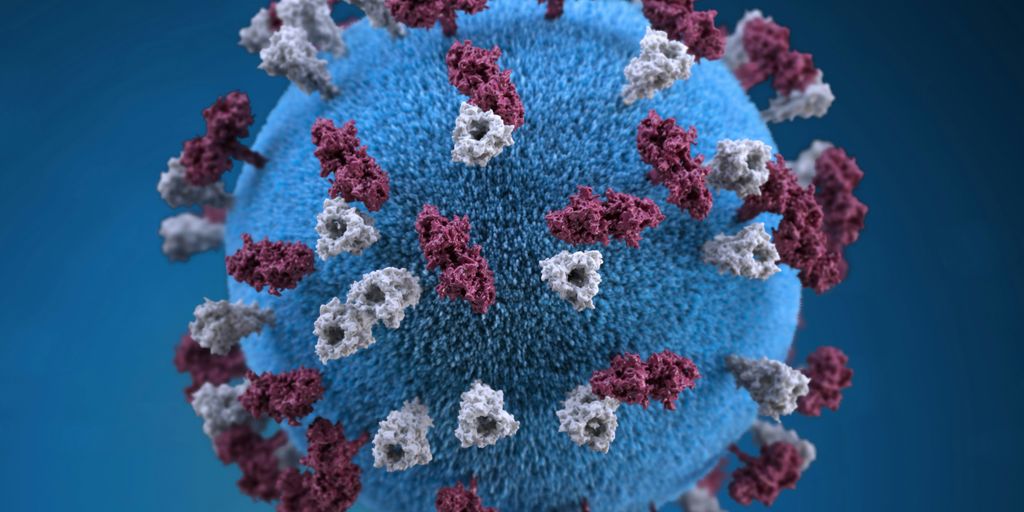In the world of property insurance, having accurate and thorough documentation can make a big difference. This is where 360 documentation for property insurance estimates comes into play. It provides a complete view of the property and its conditions, helping insurers make better decisions. In this article, we will explore what 360 documentation is, its benefits, how to implement it, the challenges it presents, and future trends that could shape its use.
Key Takeaways
- 360 documentation offers a complete view of a property, improving estimate accuracy.
- It streamlines the claims process, making it faster and more efficient.
- Good documentation enhances communication between insurers and clients.
- Implementing best practices and proper tools is essential for effective documentation.
- Staying updated on trends like AI integration can keep your documentation processes ahead of the curve.
Understanding 360 Documentation for Property Insurance Estimate
Definition of 360 Documentation
So, what exactly is 360 documentation? Well, think of it as creating a complete, immersive visual record of a property. It goes way beyond traditional photos or videos by capturing a full 360-degree view from multiple points within the space. This means you can virtually "walk through" a property and see every nook and cranny, which is super useful when assessing damage for insurance claims. It's like being there without actually being there.
Importance in Insurance Estimates
Why is this 360 thing so important for insurance estimates? Simple: accuracy and efficiency. With detailed 360 documentation, adjusters can get a much better sense of the damage, leading to more accurate estimates. This reduces the chances of disputes and speeds up the whole claims process. Plus, it's a great way to document pre-existing conditions, which can be a lifesaver when determining what's actually covered by the property insurance policy. It's all about having a clear, comprehensive record to work from.
Key Components of 360 Documentation
Okay, so what makes up good 360 documentation? It's not just about snapping a few panoramic photos. Here are some key things to keep in mind:
- High-Resolution Images: You need clear, detailed images to really see the damage.
- Multiple Vantage Points: Capture the space from different angles to get a complete view.
- Proper Lighting: Good lighting is essential for capturing details accurately.
- Metadata: Include information like date, time, and location for context.
Think of it like this: you're building a virtual model of the property. The more detailed and accurate your model, the better you can assess the damage and create a fair estimate. It's about providing as much information as possible to the adjuster, so they can make informed decisions.
And don't forget about things like floor plans and notes! These can add even more context to the 360 images, making the documentation even more valuable. Using tools like Claims Estimate™ can help streamline this process.
Benefits of 360 Documentation in Property Insurance
Enhanced Accuracy in Estimates
Okay, so picture this: instead of relying on someone's notes and a few snapshots, you've got a complete, immersive view of the property damage. That's what 360 documentation brings to the table. It's like being there without actually being there. This means fewer mistakes when estimating repair costs because you're not missing crucial details. Think about it – no more hidden water damage behind that slightly discolored wall.
- Reduces the need for return visits to the property.
- Minimizes discrepancies in damage assessment.
- Provides a clear, visual record for all parties involved.
With 360 documentation, you're not just guessing; you're seeing the whole picture. This leads to more precise estimates and happier clients.
Streamlined Claims Process
Let's be real, nobody likes a slow claims process. It's frustrating for everyone involved. 360 documentation can really speed things up. By providing a comprehensive view of the damage right from the start, it cuts down on back-and-forth communication and speeds up claims approvals. Plus, it can help prevent disputes by offering clear, visual evidence.
- Faster claim settlements.
- Reduced administrative overhead.
- Improved customer satisfaction.
Improved Communication with Clients
Ever tried explaining complex damage to someone who isn't a construction expert? It's not easy. But with 360 documentation, you can show them exactly what you're talking about. Clients can virtually walk through the damage themselves, which helps them understand the scope of the problem and why certain repairs are necessary. This transparency builds trust and makes the whole process smoother.
- Increased client understanding of damage assessments.
- Enhanced transparency in the claims process.
- Stronger client relationships built on trust.
Here's a simple comparison:
Implementing 360 Documentation Strategies
Best Practices for Documentation
Okay, so you're ready to jump into 360 documentation? Awesome! But before you do, let's talk about some best practices. It's not just about snapping a bunch of photos; it's about doing it right. Think of it as setting a solid foundation for accurate and reliable property insurance estimates.
- Plan Your Shots: Before you even pick up the camera, walk through the property and map out the key areas you need to document. This prevents you from missing important details.
- Consistent Lighting: Lighting is everything. Try to shoot in consistent lighting conditions, or use external lighting to even things out. Shadows can hide damage and skew estimates.
- Detailed Notes: Don't rely solely on the images. Take detailed notes about specific damages, measurements, and materials. This will be a lifesaver when you're reviewing the documentation later.
Remember, the goal is to create a comprehensive and easily understandable record of the property's condition. The more thorough you are, the better.
Tools and Software for 360 Documentation
Alright, let's talk gear. You don't need to break the bank, but having the right tools can make a huge difference. There are a ton of options out there, from simple 360 cameras to more advanced software solutions. For example, you can use a floor plan scanner to get accurate measurements.
Here's a quick rundown:
- 360 Cameras: These are your bread and butter. Look for cameras with good image quality and ease of use. Some popular options include Ricoh Theta, Insta360, and Matterport cameras.
- Tripods: A stable tripod is a must-have for capturing clear, steady images. Especially in low-light conditions.
- Software: This is where you'll stitch together your 360 images and add annotations. Matterport, CloudPano, and iGUIDE are all solid choices.
Training Staff on Documentation Techniques
Getting your team on board is key to successful implementation. It doesn't matter how great your tools are if your staff doesn't know how to use them properly. Invest in training to ensure everyone is on the same page.
Here's what your training program should cover:
- Camera Operation: Teach your staff how to properly operate the 360 camera, including settings, shooting techniques, and maintenance.
- Documentation Standards: Establish clear standards for what needs to be documented and how. This ensures consistency across all projects.
- Software Training: Provide hands-on training on the software you'll be using to process and manage the 360 documentation.
Challenges in Using 360 Documentation
While 360 documentation offers a ton of advantages, it's not without its hurdles. Getting everyone on board and making sure the data is secure are just a couple of the things you'll need to think about.
Common Pitfalls to Avoid
One of the biggest mistakes is not having a clear plan. Jumping into 360 documentation without outlining your goals, processes, and who's responsible for what is a recipe for chaos. Another pitfall is skimping on training. Your team needs to know how to use the equipment, software, and how to properly document everything. Also, don't forget about data management. You need a system for storing, organizing, and retrieving all those 360 images and videos. If you don't, you'll end up with a digital mess that's impossible to navigate. Finally, failing to regularly update your equipment and software can lead to compatibility issues and missed opportunities to improve communication with clients.
Overcoming Resistance to Change
Getting people to adopt new technology can be tough. Some might be comfortable with the old ways of doing things, while others might be worried about the learning curve. The key is to show them the benefits. Explain how 360 documentation can make their jobs easier, faster, and more accurate. Provide adequate training and support, and be patient. It takes time for people to adjust to new processes. Also, involve your team in the implementation process. Ask for their feedback and address their concerns. This will help them feel like they're part of the solution, not just being forced to use something new.
Ensuring Data Security and Privacy
With all that visual data, security and privacy are major concerns. You're dealing with sensitive information about people's homes and businesses, so you need to take steps to protect it. This includes:
- Using secure storage solutions.
- Implementing access controls.
- Complying with privacy regulations.
It's also a good idea to encrypt your data and have a plan in place for dealing with data breaches. Make sure your team is trained on data security best practices, and regularly audit your systems to identify and address any vulnerabilities. Data security is not optional; it's a must.
Future Trends in 360 Documentation for Property Insurance
Integration with AI and Machine Learning
AI and machine learning are set to revolutionize how we use 360 documentation. Imagine AI automatically identifying damage types and estimating repair costs directly from the 360 images. That's not science fiction; it's where we're headed. This will drastically reduce the time adjusters spend on manual review and improve accuracy.
Impact of Remote Inspections
Remote inspections are already gaining traction, but 360 documentation will make them even more effective. Instead of sending someone to every site, adjusters can use detailed 360 views to assess damage remotely. This saves time and money, especially in hard-to-reach areas. Plus, it's safer for everyone involved. Here's what I think will happen:
- More widespread adoption of remote inspection tools.
- Increased reliance on high-quality 360 documentation.
- Development of better communication platforms for remote collaboration.
Evolving Regulatory Requirements
As 360 documentation becomes more common, regulatory bodies will likely develop specific guidelines for its use in property insurance. These regulations could cover everything from image quality and data security to how the documentation is used in claims disputes. Staying ahead of these changes will be important for insurance companies. It's a good idea to keep an eye on virtual tour software and how they adapt to these evolving needs.
It's important to note that the legal landscape surrounding digital evidence is constantly evolving. Insurance companies need to ensure their 360 documentation practices comply with all applicable laws and regulations to avoid potential legal challenges.
Case Studies of Successful 360 Documentation Implementation
Real-World Examples
Okay, so let's talk about some real wins with 360 documentation. I've seen a few cases that really highlight how much of a difference it can make. For example, there was this one property insurance company in Florida that was constantly battling fraudulent claims after hurricanes. They started using 360 cameras to document properties before hurricane season. This allowed them to quickly and easily compare pre- and post-storm conditions, cutting down on bogus claims significantly. Another example is a company in the Midwest that used 360 documentation to assess hail damage. The adjusters could review the entire roof without physically climbing up there, making the process safer and faster. It's pretty cool stuff when you see it in action.
Lessons Learned from Industry Leaders
What can we learn from the companies that are already crushing it with 360 documentation? A few things stand out. First, training is key. You can't just hand someone a 360 camera and expect them to become an expert overnight. Proper training on how to capture high-quality images and how to use the software is essential. Second, having a clear process is important. You need to define when and how 360 documentation will be used in the claims process. Third, don't be afraid to experiment. Try different cameras, different software, and different workflows to see what works best for your organization. It's all about finding the right fit. Here are some key takeaways:
- Invest in proper training for your staff.
- Develop a clear and consistent documentation process.
- Choose the right tools for your specific needs.
- Regularly review and update your documentation practices.
One thing I've noticed is that the companies that are most successful with 360 documentation are the ones that embrace it as a core part of their claims process, not just a nice-to-have add-on. They integrate it into their workflows, train their staff, and continuously look for ways to improve their documentation practices. It's a commitment, but it pays off in the long run.
Measuring Success and ROI
Alright, so how do you know if 360 documentation is actually worth the investment? You gotta track some metrics! Obvious ones are things like reduction in claim settlement times, decrease in fraudulent claims, and improvements in customer satisfaction. But you can also look at things like the cost savings from reduced travel expenses and the time saved by adjusters who can review properties remotely. Here's a simple table to illustrate potential ROI:
It's also important to consider the intangible benefits, like improved safety for adjusters and better communication with clients. Don't forget to check out virtual tour business for more ways to improve your business.
In this section, we explore real-life examples of how businesses have successfully used 360 documentation. These case studies show the benefits and positive changes that come from implementing this technology. If you want to learn more about how to start your own 360 documentation journey, visit our website for helpful resources and tips!
Wrapping It Up
In the end, using 360 documentation for property insurance estimates can really change the game. It makes the whole process smoother and helps everyone involved. You get a clearer picture of what’s going on, which means fewer surprises later. Plus, it saves time and cuts down on back-and-forth between parties. So, whether you’re an insurer or a homeowner, embracing this approach can lead to better outcomes. It’s worth considering if you want to make your insurance claims easier and more efficient.
Frequently Asked Questions
What is 360 documentation?
360 documentation is a complete way of recording all the details needed for property insurance estimates. It includes photos, notes, and other important information.
Why is 360 documentation important for insurance estimates?
It helps ensure that the estimates are accurate, which means that the insurance claims can be processed faster and more efficiently.
What are the key parts of 360 documentation?
The main parts include detailed descriptions of the property, photographs of any damage, and notes about the condition of the property.
How does 360 documentation improve communication with clients?
It provides clear and organized information that can be easily shared with clients, making it simpler to explain the claims process.
What challenges might I face when using 360 documentation?
Some common challenges include making sure everyone is trained properly, dealing with resistance to new methods, and keeping data safe and private.
What are some future trends for 360 documentation in property insurance?
Future trends include using artificial intelligence to help with documentation and adapting to new regulations and remote inspection methods.














.png)








.png)

.png)