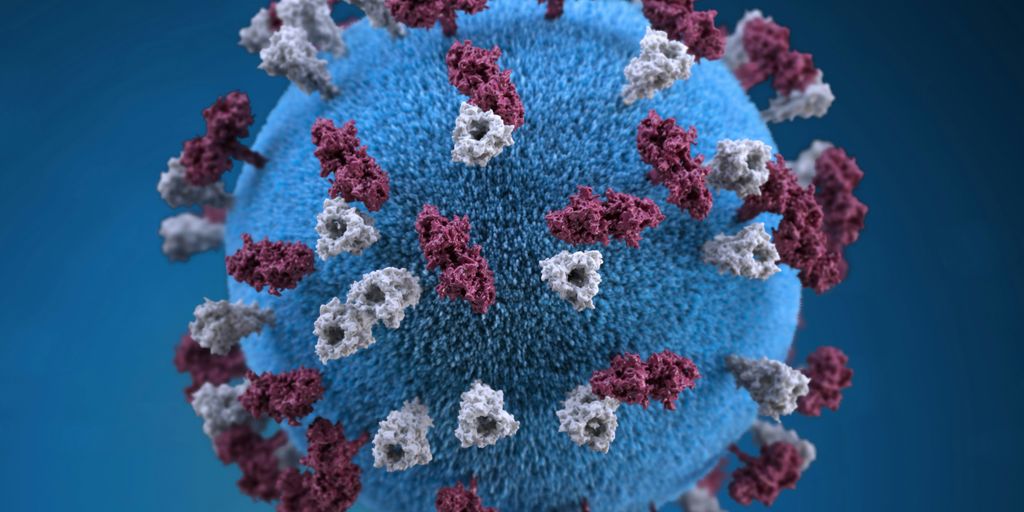In the world of insurance claims, having the right tools can make all the difference. Adjusters are often on the front lines, needing efficient ways to assess and manage claims. This is where adjuster tools for Symbility and 360 tours come into play. They not only speed up the process but also improve accuracy and communication. Let’s break down some essential features and benefits that can help adjusters streamline their workflow and enhance customer satisfaction.
Key Takeaways
- Adjuster tools for Symbility offer virtual diagramming and voice notes for easy documentation.
- 360 tours enable real-time data collection, improving customer interaction during claims.
- Advanced tech like AI estimation tools can speed up the claims process significantly.
- Mobile platforms allow adjusters to work efficiently from anywhere, reducing costs.
- Aerial imagery provides precise measurements, improving accuracy in assessments.
Key Features Of Adjuster Tools For Symbility
Symbility offers a suite of adjuster tools designed to streamline the claims process. These tools aim to make claim handling more efficient and accurate, benefiting adjusters, carriers, contractors, and policyholders alike. Let's explore some key features.
Virtual Diagramming Capabilities
Virtual diagramming is a game-changer. It allows adjusters to create detailed sketches of the damage site remotely. This is especially useful when physical access is limited or immediate on-site visits aren't possible. With these tools, you can accurately map out the affected areas, note specific damages, and even generate initial estimates based on the diagrams. This reduces the need for multiple site visits and speeds up the initial assessment phase. It's like having a digital blueprint at your fingertips, ensuring nothing is missed during the evaluation. This is a great way to use 360° virtual tour software.
Voice Annotation Benefits
Voice annotation is another handy feature. Instead of typing out lengthy notes, adjusters can simply record their observations directly into the system. This is particularly useful when you're on-site and need to quickly document details without the hassle of typing on a mobile device. The voice notes can be transcribed automatically, saving time and effort. Plus, it captures the nuances of the situation more effectively than written notes alone. It's all about making the documentation process as smooth and efficient as possible.
Comprehensive Pricing Features
Pricing is always a critical aspect of claims adjusting, and Symbility's tools come equipped with comprehensive pricing features.
Here's what you can expect:
- Up-to-date pricing data: Access to current material and labor costs ensures accurate estimates.
- Customizable pricing: Adjust pricing based on location, vendor agreements, and specific project requirements.
- Integration with pricing databases: Seamlessly connect with industry-standard pricing databases like Xactimate for reliable cost information.
These pricing features help adjusters create fair and accurate estimates, reducing disputes and speeding up the settlement process. It's about bringing transparency and consistency to the financial side of claims adjusting.
Enhancing Claims Efficiency With 360 Tours

360 tours are really changing the game for claims adjusters. Instead of relying solely on site visits, you can now use virtual tours to quickly assess damage. It's all about making the process smoother and more efficient for everyone involved. This tech isn't just a fancy gimmick; it's a practical tool that can seriously cut down on stress and speed things up.
Real-Time Data Collection
With 360 tours, you're getting real-time data right at your fingertips. No more waiting for someone to send photos or measurements. You can virtually walk through the property and gather all the info you need, when you need it. This speeds up the initial assessment and helps you make quicker, more informed decisions. It's like being on-site without actually being there. Using virtual tour software can really help with this.
Seamless Customer Engagement
Building trust with clients is essential, and 360 tours help you do just that. Instead of just hearing about the damage, customers can see it for themselves. This transparency reduces misunderstandings and keeps everyone on the same page. Plus, it gives them a better understanding of the restoration process, making them feel more involved and informed.
Streamlined Documentation Process
Forget about piles of paperwork and confusing photos. 360 tours streamline the entire documentation process. You can easily capture and store visual evidence, create detailed reports, and share information with all stakeholders. This not only saves time but also reduces the risk of errors and disputes. It's all about making the claims process as smooth and efficient as possible.
Virtual tours are not just a fancy gimmick; they're a practical tool that can make the restoration process smoother and less stressful for everyone involved.
Integrating Advanced Technology In Claims Management
Claims management is rapidly changing, and it's all thanks to new tech. It's not just about handling claims anymore; it's about using automation to make things more efficient and accurate across the board. Getting notified about losses quickly and acting fast are super important for success.
AI-Powered Estimation Tools
AI is changing how we estimate claims. These tools can analyze data super fast, giving adjusters a much quicker and more accurate idea of costs. This means faster settlements and happier customers. It also helps reduce errors that can happen when things are done manually. For example, AI can look at photos of damage and estimate repair costs almost instantly. This speeds up the whole process and makes sure everyone is on the same page. The Virtual Tour Profit System can help you understand how to leverage these technologies for your business.
Video Conferencing Solutions
Video conferencing is a game-changer for claims. It lets adjusters talk to customers and contractors face-to-face without needing to be there in person. This saves time and money, and it can also help build trust. It's way easier to understand the situation when you can see the damage and talk to people directly. Plus, it makes it easier to get everyone on the same page and agree on the next steps.
Geospatial Visualization Techniques
Using maps and location data can really help with claims, especially when there's weather damage or large-scale events. Geospatial tools can show the extent of the damage and help adjusters prioritize claims. This means they can get to the most important cases first and make sure everyone gets the help they need. It also helps prevent fraud by showing if a property was already damaged before the claim was filed.
Claims AI systematically gathers and utilizes data to offer the strategic guidance necessary for your team’s success. This synergy not only streamlines processes but also positions your organization for greater success in the claims landscape.
Optimizing Workflow With Mobile Claims Platforms
Mobile claims platforms are changing how adjusters handle claims, making the whole process faster and more efficient. Instead of being stuck in the office, adjusters can now do a lot of their work right at the claim site. This shift not only speeds things up but also helps improve accuracy and customer satisfaction. It's about getting the job done right the first time, with fewer headaches.
On-Site Estimation Transition
With mobile platforms, adjusters can create estimates right on-site. This eliminates the need for a lot of back-and-forth and follow-up visits. Using intelligent questionnaires, these platforms can generate loss-specific estimates much faster than traditional methods. This means quicker settlements and happier policyholders. It's all about getting from assessment to settlement as smoothly as possible.
User-Friendly Interface
Mobile claims platforms are designed to be easy to use. The intuitive interface means adjusters can quickly learn the system and start using it effectively. This reduces the learning curve and makes the transition to mobile claims management much smoother. It's about making technology accessible and helpful, not a burden. 360° virtual showrooms can be easily integrated into these platforms.
Cost Reduction Strategies
Mobile claims platforms can lead to significant cost savings. By reducing the need for multiple site visits and streamlining the claims process, these platforms help lower administrative costs and improve overall efficiency. It's about doing more with less and getting the best possible results for both the company and the policyholder.
Mobile claims platforms are not just about speed; they're about accuracy, efficiency, and customer satisfaction. By empowering adjusters with the tools they need to do their jobs effectively, these platforms are transforming the claims process for the better.
Utilizing Aerial Imagery For Accurate Assessments
Aerial imagery is changing how insurance adjusters do their jobs. It provides a bird's-eye view, offering details that are hard to get from the ground. This technology is becoming more common because it makes assessments faster and more precise. It's not just about seeing the damage; it's about understanding the full scope of it quickly and efficiently. Companies like EagleView are leaders in this field.
Enhanced Measurement Accuracy
Aerial imagery allows for measurements that are far more accurate than traditional methods. Forget climbing on roofs or pacing around a property with a measuring tape. With aerial tools, you can get precise dimensions of roofs, land, and other structures directly from your computer. This accuracy reduces errors and disagreements, leading to fairer and faster claim settlements. RoofScope boasts a 99% accuracy rate.
Improved Claim Validation
Aerial views can help validate claims by providing a clear, unbiased record of the property's condition before and after an event. This is especially useful in cases of natural disasters, where widespread damage can make it difficult to assess individual claims. Having visual evidence from above can prevent fraud and ensure that payouts are appropriate. Simsol Software uses similar tech.
Visual Documentation Benefits
Visual documentation is key to a strong claim file. Aerial imagery provides high-resolution photos and videos that can be used to document damage in detail. This not only helps with the initial assessment but also serves as a reference throughout the claims process. It's like having a virtual site visit available anytime, which can be shared with contractors, engineers, and other stakeholders. Hosta A.I. also uses photos for property assessments.
Using aerial imagery isn't just a nice-to-have; it's becoming a necessity. It saves time, reduces costs, and improves the accuracy of claims assessments. As technology advances, we can expect even more sophisticated tools that will further streamline the claims process.
Collaboration Tools For Adjusters And Contractors
Claims adjusting doesn't happen in a vacuum. It's a team effort, often involving adjusters, contractors, and sometimes even the policyholder. That's why having the right collaboration tools is so important. These tools can streamline communication, reduce errors, and ultimately speed up the claims process. Let's look at some key features.
Real-Time Communication Features
Gone are the days of endless phone tag and email chains. Modern adjuster tools offer real-time communication features that keep everyone on the same page. Think instant messaging within the claims platform, video conferencing for quick clarifications, and shared calendars to coordinate schedules. This immediate access to information can significantly cut down on delays and misunderstandings.
Shared Access To Claim Data
Imagine a scenario where an adjuster needs to share photos, reports, or estimates with a contractor. Instead of emailing large files back and forth, a collaboration tool allows for shared access to claim data. This means everyone can view the most up-to-date information in one central location. This not only saves time but also ensures that everyone is working with the same data, reducing the risk of errors. For example, using virtual tour software can help all parties involved get a clear view of the property damage.
Improved Team Coordination
Effective team coordination is the backbone of any successful claims process. Collaboration tools can help improve team coordination by providing features such as:
- Task management: Assign tasks, set deadlines, and track progress.
- Document sharing: Securely share and store important documents.
- Workflow automation: Automate repetitive tasks to free up time for more important work.
By centralizing communication and data, these tools help to eliminate confusion and ensure that everyone is working towards the same goal. This leads to a more efficient and streamlined claims process, ultimately benefiting both the adjuster and the policyholder.
Training And Usability Of Adjuster Tools
It's one thing to have powerful adjuster tools, but it's another to actually use them effectively. That's where training and usability come in. If the tools are too complicated or the training is lacking, adjusters won't adopt them, and you won't see the return on investment you're hoping for. The goal is to make these tools as intuitive and easy to use as possible.
Easy Integration Processes
One of the biggest hurdles with new software is getting it to play nicely with existing systems. Integration needs to be smooth and straightforward. Think about it: nobody wants to spend weeks or months wrestling with compatibility issues. A good integration process should include:
- Clear documentation.
- Dedicated support staff.
- Step-by-step guides.
A phased rollout can also help. Start with a small group of users, get their feedback, and then expand to the rest of the team. This way, you can identify and address any issues before they become widespread.
User Training Programs
Training isn't just about showing people how to click buttons. It's about teaching them how to use the tools to improve their workflow and make better decisions. Effective training programs should:
- Be tailored to different skill levels.
- Include hands-on exercises.
- Offer ongoing support and resources.
Consider offering different training formats, like in-person workshops, online courses, and video tutorials. This allows adjusters to learn in the way that works best for them. Also, don't forget about refresher courses! Technology changes quickly, so it's important to keep adjusters up-to-date on the latest features and best practices. You can find the best virtual tour software to help with training.
Support Resources Available
Even with the best training, adjusters will inevitably have questions or run into problems. That's why it's crucial to have robust support resources available. This could include:
- A dedicated help desk.
- A comprehensive knowledge base.
- A community forum where adjusters can connect with each other.
Make sure the support team is knowledgeable, responsive, and easy to reach. The faster adjusters can get their questions answered, the more productive they'll be. Also, consider using data to identify common issues and proactively address them. For example, if a lot of adjusters are struggling with a particular feature, you could create a tutorial or update the documentation.
When it comes to using adjuster tools, training and usability are key. These tools should be easy to learn and use, making the job smoother for everyone involved. If you're looking for the best resources to help you get started, check out our website for helpful guides and tips. Don't miss out on improving your skills! Visit us today!
Wrapping It Up
In conclusion, having the right tools can really change the game for adjusters using Symbility and 360 Tours. With features like virtual diagramming and easy photo documentation, you can gather all the info you need right on-site. This means fewer follow-ups and more time to connect with policyholders. Plus, the ability to create quick estimates helps speed up the whole claims process. All these tools work together to make things smoother for everyone involved. So, if you want to boost your claims process, investing in these tools is definitely a step in the right direction.
Frequently Asked Questions
What are the main features of adjuster tools for Symbility?
Adjuster tools for Symbility offer features like virtual diagramming, voice notes, and complete pricing options. These tools help adjusters gather claim information quickly and efficiently.
How do 360 Tours improve the claims process?
360 Tours allow adjusters to collect data in real-time, engage with customers smoothly, and keep documentation organized, making the claims process faster and easier.
What advanced technologies can be integrated into claims management?
Advanced technologies include AI tools for estimating costs, video conferencing for remote inspections, and geospatial techniques for better visualizations.
How do mobile claims platforms optimize workflow?
Mobile claims platforms allow adjusters to create estimates on-site, have easy-to-use interfaces, and help reduce costs, making the claims process more efficient.
What benefits do aerial images provide for assessments?
Aerial images enhance measurement accuracy, help validate claims better, and provide clear visual documentation, making assessments more reliable.
What collaboration tools are available for adjusters and contractors?
Collaboration tools include features for real-time communication, shared access to claim information, and improved coordination among team members.














.png)









.png)

.png)