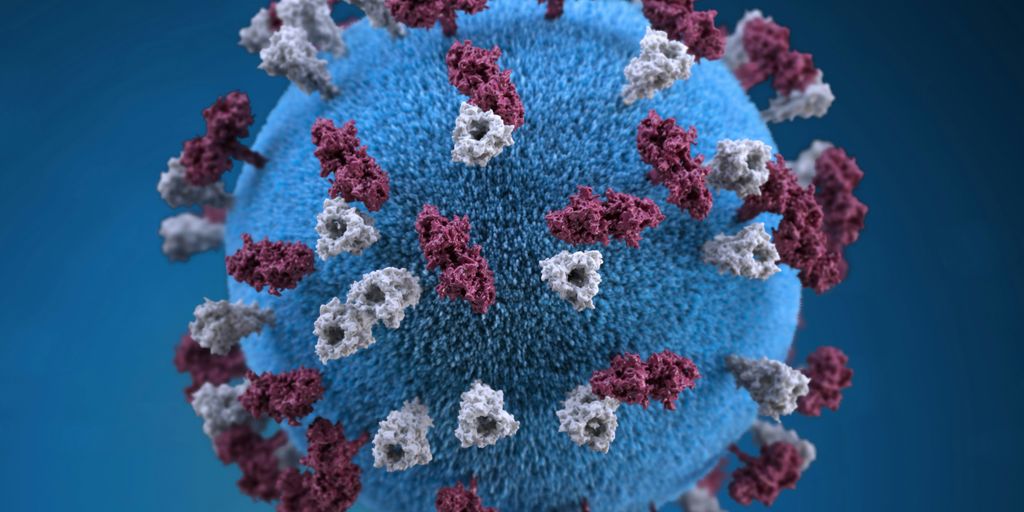Creating a 360 floor plan for Symbility can seem a bit daunting at first, but with the right steps and tools, it can be a straightforward process. Whether you're a seasoned pro or just starting out, having a clear plan will help you effectively visualize and document spaces. In this guide, we'll walk you through the essentials of crafting a 360 floor plan that meets the needs of your project and integrates smoothly with Symbility.
Key Takeaways
- Understand the basics of 360 floor plans and their advantages.
- Choose the right software and hardware for your needs.
- Follow a step-by-step approach to sketch and detail your layout.
- Incorporate modern technologies like AR for better accuracy.
- Avoid common pitfalls to ensure a smooth planning process.
Understanding 360 Floor Plans for Symbility
What Is a 360 Floor Plan?
Okay, so what exactly is a 360 floor plan? Think of it as a supercharged version of a regular floor plan. Instead of just seeing a flat, 2D layout, you get a fully immersive, interactive view of a space. It's like being able to stand in the middle of a room and look all around without actually being there. These plans are created using 360-degree imagery, which is then stitched together to form a complete, navigable environment. For those in the restoration business, this is a game changer. It allows adjusters, contractors, and homeowners to get a realistic sense of the damage and the scope of work needed, all from their computers or mobile devices. It's a way better experience than squinting at a traditional blueprint.
Benefits of Using 360 Floor Plans
Why bother with 360 floor plans? Well, the benefits are pretty significant.
- First off, they drastically improve communication. Everyone involved in a project can see the same thing, reducing misunderstandings and costly errors.
- They also speed up the claims process. Adjusters can assess damage more quickly and accurately, leading to faster settlements.
- Plus, 360 floor plans can help visualize spaces for clients. It's easier for them to understand the proposed repairs or renovations when they can virtually walk through the space.
- They also offer a detailed record of the property's condition before, during, and after the restoration work. This can be invaluable for documentation and dispute resolution.
Using 360 floor plans can really cut down on the back-and-forth and the potential for miscommunication. It's about getting everyone on the same page from the start, which saves time, money, and a whole lot of headaches.
Key Features of Symbility
Symbility is a popular estimating software in the insurance and restoration industries, and it plays nicely with 360 floor plans. One of the key features is its ability to integrate these plans directly into the claims process. This means you can create a 360 floor plan and then use it to generate an estimate within Symbility. It streamlines the entire workflow. Another important feature is the software's compatibility with various file formats, including ESX and FML, which are commonly used for sharing floor plans. Plus, Symbility allows you to add annotations and measurements to the 360 floor plan, providing even more detail for adjusters and contractors. It's all about making the estimating process more efficient and accurate. magicplan is another tool that helps field technicians meet documentation criteria.
Essential Tools for Creating 360 Floor Plans
Creating 360 floor plans that work well with Symbility requires the right set of tools. It's not just about having software; it's about having the right software and hardware that integrate smoothly and provide accurate results. Let's explore what you'll need.
Recommended Software Options
Choosing the right software is a big deal. You'll want something that's not only easy to use but also compatible with Symbility. Here are a few options to consider:
- Floor Plan Creation Software: Look into programs like Magicplan or similar apps that use AR and LiDAR tech to create floor plans quickly. These often have features for adding dimensions and details.
- 360° Image Stitching Software: If you plan to incorporate 360° imagery, you'll need software that can stitch those images together seamlessly. Some floor plan apps include this, but standalone options are available too.
- Photo Editing Software: Basic photo editing software can help you clean up and enhance your 360° images before incorporating them into your floor plan.
It's worth trying out a few different software options to see which one fits best with your workflow. Many offer free trials, so you can test them out before committing.
Hardware Requirements
While software is important, don't forget about the hardware. The right hardware can make the process much smoother and more accurate. Here's what you might need:
- 360° Camera: A good quality 360° camera is essential for capturing immersive images. Look for one with high resolution and good image stabilization.
- Laser Distance Measurer: A laser distance measurer can help you quickly and accurately measure rooms and spaces. This is especially useful if you're not using AR-based floor plan software.
- Tablet or Smartphone: A tablet or smartphone is useful for running floor plan apps and capturing photos. Make sure it has a good camera and enough processing power to handle the software.
Integrating with Estimating Software
One of the biggest benefits of using 360 floor plans is their ability to integrate with estimating software like Symbility. This integration can save you a lot of time and effort. Here's what to keep in mind:
- File Compatibility: Make sure your floor plan software can export files in a format that's compatible with Symbility (e.g., ESX or FML files). This will allow you to import the floor plan directly into Symbility without having to redraw it.
- Data Transfer: Look for software that allows you to transfer data, such as dimensions and materials, directly into Symbility. This can help you create more accurate estimates.
- Cloud Integration: Cloud-based software can make it easier to share floor plans and data with team members and estimators. This can streamline the estimating process and reduce errors. Consider using CloudPano's mobile app for creating interactive virtual showrooms.
Step-by-Step Process to Create 360 Floor Plans
Gathering Necessary Data
Okay, so first things first, you gotta get all your ducks in a row. This means gathering every single piece of information you'll need before you even think about touching that software. I'm talking measurements, photos, notes on materials, and anything else that's relevant to the space.
Here's a quick checklist:
- Room Dimensions: Length, width, height of each room. Don't eyeball it; get accurate measurements.
- Fixed Features: Location of doors, windows, fireplaces, built-in cabinets, etc.
- Material Notes: Flooring type, wall finishes, ceiling details. This is important for accurate estimates later.
- Photos/Videos: Capture the overall look and feel of the space. 360° photos are ideal, but regular photos work too.
Don't skimp on this step. The more data you gather upfront, the smoother the whole process will be. Trust me, you don't want to be running back and forth to the site because you forgot to measure a window.
Sketching the Initial Layout
Alright, now that you've got all your data, it's time to start sketching. You can do this the old-fashioned way with pen and paper, or you can jump right into your floor plan creator. The goal here is to create a basic outline of the space, showing the relationship between rooms and the location of major features.
Consider these points:
- Start Simple: Don't worry about details yet. Focus on getting the overall shape and proportions right.
- Use a Consistent Scale: This will help you maintain accuracy as you add more details.
- Label Everything: Clearly label each room and feature. This will save you a lot of headaches later.
Adding Details and Dimensions
Now for the fun part – adding all the details that will make your 360 floor plan truly useful. This includes things like wall thicknesses, door swings, window sizes, and the precise location of fixtures and appliances. Accuracy is key here, so double-check your measurements and make sure everything is in the right place.
Here's what you should be focusing on:
- Wall Thickness: This is often overlooked, but it can have a significant impact on the overall accuracy of your floor plan.
- Door and Window Details: Show the size, type, and swing direction of each door and window.
- Fixture and Appliance Placement: Accurately position sinks, toilets, stoves, refrigerators, and other fixed items.
Enhancing Your 360 Floor Plan
Incorporating 360-Degree Imagery
Okay, so you've got your basic floor plan down. Now it's time to make it pop! Adding 360-degree imagery can really bring your floor plan to life. Think about it: instead of just seeing lines and dimensions, users can actually virtually walk through the space. This is super helpful for getting a feel for the layout and understanding the relationships between rooms.
- Use a 360° camera to capture images of each room. There are many 360° Camera options available.
- Make sure the lighting is good when you take the photos. Nobody wants to see a dark, grainy image.
- Use software to stitch the images together into a seamless 360-degree view.
This step is all about making the floor plan more immersive and understandable. It bridges the gap between a technical drawing and a real-world experience.
Utilizing AR and LiDAR Technologies
Augmented Reality (AR) and LiDAR (Light Detection and Ranging) are game-changers. AR lets you overlay your floor plan onto a real-world view using a smartphone or tablet. LiDAR, on the other hand, uses lasers to create super accurate 3D models of spaces.
- LiDAR can help you create floor plans with incredible precision. This is especially useful for complex spaces or older buildings where the original plans might not be accurate.
- AR can be used to visualize how furniture will fit in a space or to show different design options.
- These technologies can save you time and money by reducing the need for manual measurements and site visits.
Ensuring Data Accuracy
No matter how fancy your floor plan looks, it's useless if the data is wrong. Accuracy is key! Double-check all your measurements, dimensions, and details. It's easy to make mistakes, especially when you're dealing with complex spaces.
- Use a laser distance measurer for accurate measurements. Ditch the tape measure!
- Verify all dimensions against multiple sources, if possible.
- Pay close attention to details like door and window placements, wall thicknesses, and ceiling heights. These things can make a big difference in the final result. Consider using a Floor Plan Scanner for increased accuracy.
Finalizing and Exporting Your Floor Plan
Reviewing Your Work
Before you finalize your 360 floor plan, it's important to conduct a thorough review. This ensures accuracy and completeness. Check all dimensions, details, and annotations against your original data. It's easy to miss something, so a fresh pair of eyes can be helpful. I usually ask a colleague to take a look, just to be sure. This step is about catching errors before they become problems down the line.
Exporting to Symbility
Exporting your floor plan to Symbility is the next key step. Symbility typically accepts specific file formats, such as FML files, so make sure your software is configured to export in the correct format. Here's a quick checklist:
- Verify the file format.
- Check the export settings for compatibility.
- Confirm that all layers and data are included in the export.
It's a good idea to test the exported file in Symbility to ensure everything displays correctly. Sometimes, there can be minor discrepancies between software, and this test helps you catch them early.
Sharing with Team Members
Once the floor plan is exported, sharing it with your team is essential for collaboration. This might involve uploading the file to a shared drive, sending it via email, or using a project management tool. Clear communication is key. Make sure everyone knows where to find the file and any relevant instructions. This ensures that everyone is on the same page and can access the virtual tour software when they need it.
Common Mistakes to Avoid
Creating 360 floor plans for Symbility can be a game-changer, but it's easy to stumble if you're not careful. Let's look at some common pitfalls and how to avoid them.
Neglecting Detail Accuracy
One of the biggest mistakes is skimping on the details. Accuracy is key when it comes to creating floor plans for insurance or restoration work. If your measurements are off or you miss important features, it can lead to inaccurate estimates and unhappy clients.
- Double-check all measurements.
- Pay attention to the small stuff like outlets, fixtures, and window placements.
- Use precise tools to gather data.
Always verify your data before moving on to the next step. A little extra time spent on accuracy can save you a lot of headaches later on.
Overcomplicating the Design
While detail is important, overdoing it can be just as bad. A floor plan that's too cluttered or complex can be difficult to understand and use. The goal is to provide a clear and concise representation of the space. Think about the end-user and what information they need to see.
- Avoid unnecessary details that don't impact the estimate or restoration process.
- Use clear and consistent symbols and labels.
- Keep the layout clean and easy to read.
Ignoring Software Compatibility
Not all 360 floor plan software plays nicely with Symbility. Before you invest time and effort into creating a floor plan, make sure it's compatible with the Floor Plan App. Otherwise, you might end up with a beautiful floor plan that you can't actually use.
- Check the software's export options to ensure compatibility with Symbility.
- Test the export process with a sample floor plan.
- Consider using software that's specifically designed for Symbility integration.
Best Practices for 360 Floor Plans
Maintaining Clear Organization
When you're working on a 360 floor plan, keeping things organized is super important. A well-organized plan saves time and reduces errors. Think about how you structure your layers, name your files, and group elements. It's a bit like organizing your closet – if you know where everything is, you can find it quickly. This is especially true when you're dealing with complex projects that involve multiple rooms or levels. A clear structure makes it easier for others to understand and work with your plan too. Consider using a consistent naming convention for all elements, such as walls, doors, and windows. This will help you quickly identify and locate specific items within the plan. Also, use layers effectively to separate different types of information, such as architectural details, electrical layouts, and plumbing systems. This will make it easier to toggle different views and focus on specific aspects of the plan. For example, CloudPano's real estate listing kit can help you organize your floor plans.
Utilizing Templates
Templates can be a real lifesaver. Instead of starting from scratch every time, you can use a pre-designed template as a base. This not only saves time but also ensures consistency across all your projects. Think of it like using a recipe – you don't have to reinvent the wheel every time you want to bake a cake. Templates can include standard room layouts, common architectural elements, and pre-set dimensions. You can customize these templates to fit the specific needs of each project, but having a starting point can significantly speed up the process. Plus, templates help maintain a consistent look and feel across all your floor plans, which can be especially important if you're working for a company or brand that has specific design guidelines.
Regularly Updating Your Skills
Technology is always changing, and that includes the software and tools you use to create 360 floor plans. To stay on top of your game, it's important to keep learning and updating your skills. This could mean taking online courses, attending workshops, or simply experimenting with new features in your software. The more you know, the better you'll be at creating accurate and effective floor plans.
Keeping up with the latest trends and techniques can also help you discover new ways to improve your workflow and create more visually appealing and informative floor plans. Don't be afraid to try new things and push the boundaries of what's possible. The more you experiment, the more you'll learn and the better you'll become at your craft.
Here are some ways to keep your skills sharp:
- Take online courses or watch tutorials on new software features.
- Attend industry conferences or workshops to learn from experts.
- Join online forums or communities to connect with other professionals and share tips and tricks.
- Practice regularly and experiment with different techniques to improve your skills.
By following these best practices, you can create 360 floor plans that are accurate, informative, and visually appealing. This will not only save you time and effort but also help you deliver better results for your clients. Remember, the key is to stay organized, use templates effectively, and keep learning new things. With a little practice and dedication, you can become a master of 360 floor plan creation. For example, you can create detailed sketches that are compatible with Symbility.
Creating effective 360 floor plans is all about following some key tips. First, make sure your layout is clear and easy to understand. Use simple labels and avoid clutter. Next, think about the colors and styles you use; they should help highlight important areas. Finally, always test your floor plan to see how it looks from different angles. Want to learn more? Visit our website for detailed guides and resources!
Wrapping It Up
So there you have it! Creating a 360 floor plan for Symbility isn’t as tough as it seems. Just follow the steps we laid out, and you’ll be on your way to making accurate and detailed plans in no time. Remember, practice makes perfect. The more you work with the software, the easier it gets. Don’t hesitate to experiment with different features and tools. And if you hit a snag, there are plenty of resources and communities out there to help you out. Good luck, and happy sketching!
Frequently Asked Questions
What is a 360 floor plan?
A 360 floor plan is a detailed drawing that shows a room or building from all angles. It helps people see how spaces are arranged.
Why should I use a 360 floor plan?
Using a 360 floor plan helps you visualize spaces better and makes it easier to plan renovations or furniture layouts.
What tools do I need to create a 360 floor plan?
You will need software that supports 360 floor planning, a computer or tablet, and possibly a 360 camera for capturing images.
How do I ensure my floor plan is accurate?
To keep your floor plan accurate, measure rooms carefully and double-check dimensions before finalizing your design.
Can I share my 360 floor plan with others?
Yes, you can easily share your 360 floor plan with team members or clients by exporting it in compatible file formats.
What mistakes should I avoid when creating a 360 floor plan?
Avoid skipping details, making designs too complicated, or using software that doesn't match your needs.














.png)








.png)

.png)