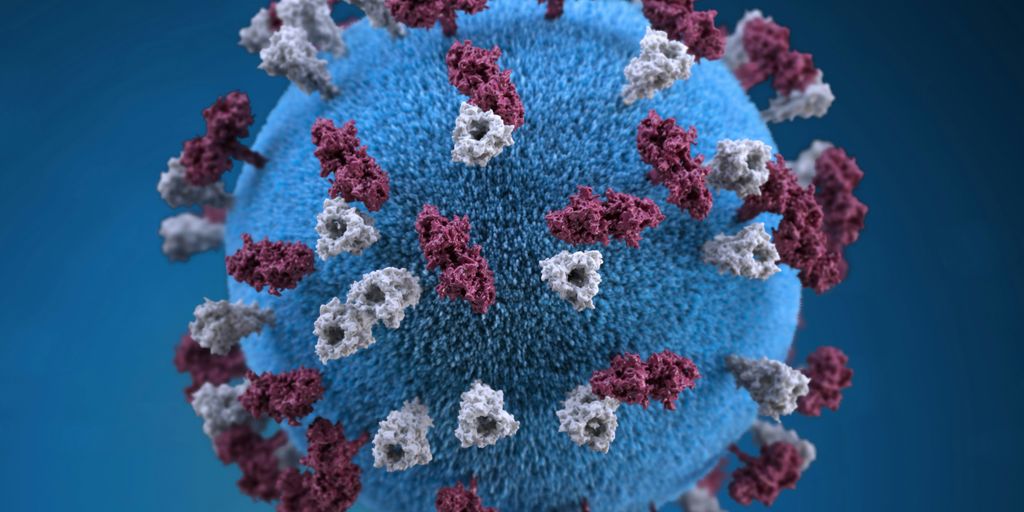In the fast-paced world of restoration, having the right tools can make all the difference. Symbility Sketch compatible tour software is one such tool that stands out. This software helps restoration professionals streamline their workflows, improve accuracy, and enhance collaboration among teams. In this article, we'll explore how this software can benefit restoration experts and why it's worth considering in your operations.
Key Takeaways
- Symbility Sketch compatible tour software simplifies data entry and reduces errors.
- It enhances teamwork through real-time updates and shared project access.
- The software improves estimation accuracy with detailed documentation and visual aids.
- It meets industry standards by being compatible with various insurance carriers.
- Using this software helps restoration professionals stay competitive and adapt to changing demands.
Understanding Symbility Sketch Compatible Tour Software
Overview of Symbility Sketch
Symbility Sketch is a tool designed to streamline the documentation process for restoration professionals. It allows users to create detailed diagrams of properties, which is super useful when assessing damage. It's all about making the initial assessment faster and more accurate. Think of it as a digital notepad that's way more powerful than just scribbling on paper. Symbility is a cloud-based software solution designed to streamline the insurance claims process, enabling public adjusters, insurance carriers, and contractors to collaborate effectively. It offers a user-friendly interface, extensive scope and estimating features, and seamless integration with insurance carriers.
Key Features of Tour Software
Tour software, especially when compatible with Symbility Sketch, comes packed with features that can seriously improve how restoration pros work. Here's a quick rundown:
- 3D Modeling: Create realistic models of properties to better visualize damage.
- Photo Integration: Attach photos directly to your sketches for context.
- Cloud Storage: Keep all your project data safe and accessible from anywhere.
- Reporting: Generate detailed reports with just a few clicks.
Using tour software with Symbility Sketch compatibility means you're not just documenting damage; you're creating a comprehensive record that can be easily shared and understood by everyone involved.
Importance for Restoration Professionals
For restoration professionals, using Symbility Sketch compatible tour software isn't just a nice-to-have; it's becoming a must-have. Here's why:
- Accuracy: Detailed documentation reduces the risk of errors in estimates.
- Efficiency: Streamlined workflows save time and money.
- Collaboration: Easy sharing of project data improves communication among teams. Xactimate’s strength lies in precise estimating. By combining both tools, public adjusters can overcome any limitations posed by individual software, offering comprehensive and well-rounded services to policyholders.
By adopting such software, restoration pros can adapt to industry standards, facilitating better communication and collaboration with insurance companies. This compatibility fosters smoother interactions and quicker approvals, ultimately accelerating claim resolution.
Enhancing Workflow Efficiency
Streamlined Data Entry
Okay, so picture this: you're on-site, assessing damage. In the old days, you'd be scribbling notes, snapping photos, and then spending hours back at the office, typing everything into a computer. It was a mess. But with Symbility Sketch compatible tour software, that whole process gets a serious upgrade. The big win here is how much faster you can get the initial data into the system.
- Direct input on-site via mobile devices.
- Automatic data population from sketches.
- Reduced paperwork and manual transcription.
Integration with Existing Tools
One of the best things about this software is how well it plays with others. You're probably already using certain tools for estimating, project management, and accounting. The goal isn't to replace those, but to make them work better together. Think of it as adding a super-efficient translator to your team. For example, Promatic Software’s WorkTracker integration with Xactware accelerates workflow by reducing duplicate entry.
- Compatibility with Xactimate and Symbility.
- API access for custom integrations.
- Data sharing with accounting software.
Reducing Manual Errors
Let's be real, humans make mistakes. Especially when they're tired or stressed. And in the restoration business, things can get pretty hectic. By automating a lot of the data entry and calculations, you're cutting down on the chances of those errors creeping in. This means more accurate estimates, fewer change orders, and happier clients. It's a win-win.
Think about it: fewer typos, fewer miscalculated measurements, and less time spent double-checking everything. That adds up to significant savings in both time and money.
Improving Collaboration Among Teams
Real-Time Updates and Communication
In the restoration business, things change fast. A pipe bursts, and suddenly, you've got a whole new set of problems to deal with. That's why real-time updates are so important. With Symbility Sketch compatible tour software, everyone on the team can see the latest information as it's entered. No more waiting for emails or phone calls. This immediate access to data keeps everyone on the same page, reducing confusion and delays. It's like having a virtual war room where everyone can see the battlefield in real time.
Shared Access to Project Data
Imagine a world where everyone on your team can access the same project data, no matter where they are. No more hunting down files or asking for updates. With tour software, that's exactly what you get. Shared access means that project managers, field technicians, and even clients can view the latest sketches, photos, and notes. This transparency builds trust and ensures that everyone is working with the most current information. It also makes it easier to track progress and identify potential problems early on.
Facilitating Team Coordination
Good coordination can make or break a restoration project. Tour software helps teams coordinate their efforts by providing a central hub for all project-related information. This makes it easier to assign tasks, track progress, and communicate with team members.
Here's how it helps:
- Clear Task Assignments: Everyone knows what they're responsible for.
- Progress Tracking: See how the project is moving along at a glance.
- Easy Communication: Communicate directly within the software, keeping all conversations in one place.
Using tour software is like giving your team a GPS for the entire project. Everyone knows where they are, where they need to go, and how to get there. This level of coordination can significantly reduce errors and delays, leading to happier clients and more profitable projects.
With CloudPano's mobile app, you can create interactive 360° virtual showrooms, which further enhances team collaboration by providing immersive visual context.
Boosting Accuracy in Estimations
Detailed Documentation Capabilities
Having detailed documentation is a game-changer. With Symbility Sketch compatible tour software, you can capture every detail of a property loss. This includes photos, measurements, and notes, all neatly organized and easily accessible. This level of detail ensures that nothing is overlooked during the estimation process. Think of it as creating a virtual twin of the damaged property, allowing for a more thorough and accurate assessment. This is especially helpful when dealing with complex claims or when multiple parties need to review the damage.
Visual Aids for Damage Assessment
Visual aids are super important for getting estimations right. The software lets you create floor plans and 3D models, giving everyone a clear picture of the damage. Instead of relying on vague descriptions, you can show exactly what needs to be fixed. This is great for communicating with clients, insurance adjusters, and contractors. Plus, having these visuals helps to avoid misunderstandings and disagreements down the road. It's all about making the damage assessment as clear and straightforward as possible. Consider the benefits of using 360° Virtual Tour Software to enhance visual documentation.
Minimizing Underestimation Risks
Underestimation can be a real problem in the restoration business. It leads to budget overruns, unhappy clients, and potential losses for your company. Symbility Sketch compatible tour software helps minimize these risks by providing a more accurate and comprehensive assessment of the damage. By capturing every detail and using visual aids, you can create more realistic and reliable estimates.
Using this software helps you avoid those awkward conversations with clients when you have to ask for more money because you missed something. It's about getting it right the first time and building trust with your clients.
Here are some ways the software helps:
- Detailed measurements reduce the chance of miscalculating material needs.
- Photo documentation provides evidence to support your estimates.
- 3D models allow for a more thorough assessment of complex damage.
Adapting to Industry Standards
Compatibility with Insurance Carriers
Let's be real, dealing with insurance companies can be a headache. That's why it's so important that your restoration software plays nice with their systems. We're talking about smooth data transfer, easy claim submissions, and no more back-and-forth trying to get everyone on the same page. Symbility Sketch compatible tour software can be a game-changer here, making sure your documentation is in a format that insurance carriers actually understand and accept. This means faster approvals and fewer headaches for everyone involved.
Meeting Diverse Client Needs
Every client is different, right? Some are super tech-savvy and want all the details at their fingertips, while others prefer a more hands-on approach. The right software should be flexible enough to handle both. Think customizable reports, different communication options, and the ability to tailor the experience to each client's specific needs. It's about showing them you're not just doing a job, you're providing a service that's personalized and attentive. Using virtual tour software can help you meet these diverse needs.
Aligning with Best Practices
Staying on top of industry best practices is a must if you want to be taken seriously. That means using tools and techniques that are proven to deliver accurate, reliable results. Symbility Sketch compatible tour software can help you do just that, by providing a standardized way to document damage, create estimates, and manage projects. It's about showing your clients and your peers that you're committed to doing things the right way, every time.
By aligning with industry standards, restoration professionals not only improve their operational efficiency but also enhance their credibility and reputation within the industry. This commitment to excellence ultimately leads to increased client trust and business growth.
Here are some ways to align with best practices:
- Regular software updates to stay current with the latest features and security protocols.
- Ongoing training for your team to ensure they're using the software effectively.
- Seeking certifications and accreditations to demonstrate your commitment to quality.
Future-Proofing Restoration Practices
Embracing Technological Advancements
The restoration industry is changing fast, and keeping up with new tech is super important. Adopting Symbility Sketch compatible tour software is one way to stay ahead. It's not just about using the latest gadgets; it's about changing how you work to be more efficient and accurate. Think of it as upgrading your toolbox for the 21st century. This includes things like virtual staging AI software and other tools that can help you do your job better and faster.
Staying Competitive in the Market
In today's market, restoration companies need every edge they can get. Using Symbility Sketch compatible tour software can set you apart from the competition. It shows clients you're serious about accuracy and efficiency, which can win you more jobs. Plus, it helps you manage projects better, so you can handle more work without sacrificing quality. It's about showing you can compete with large restoration companies.
Preparing for Evolving Industry Demands
The restoration industry isn't standing still. Insurance companies are changing their requirements, clients expect more transparency, and new regulations are always on the horizon. By using Symbility Sketch compatible tour software, you're getting ready for these changes. It helps you document everything thoroughly, communicate clearly, and meet the demands of a changing industry. It's like having a safety net for the future.
Investing in technology like Symbility Sketch compatible tour software isn't just a short-term fix; it's a long-term strategy. It's about making sure your business is ready for whatever the future holds, so you can keep helping people recover from disasters for years to come.
Here are some ways to prepare:
- Regularly update your software.
- Train your team on new features.
- Stay informed about industry trends.
Maximizing Client Satisfaction
Faster Claim Resolutions
Using Symbility Sketch compatible tour software can really speed things up. Instead of clients waiting forever, they see action. Faster processing means happier people. It's all about getting things done quickly and efficiently. This can be achieved by using a virtual tour software to document the damage.
Transparent Communication with Clients
No one likes being left in the dark. With this software, you can keep clients updated every step of the way. They can see the progress, understand the estimates, and feel like they're part of the process. This level of transparency builds trust and reduces anxiety.
Building Trust Through Accuracy
Accuracy is key. When you use detailed documentation and visual aids, you're showing clients that you're thorough and reliable. This isn't just about getting the numbers right; it's about showing them you care about getting the job done well.
Clients want to know they're in good hands. By using technology that ensures accuracy and transparency, you're not just fixing properties; you're building lasting relationships based on trust and satisfaction.
To keep your clients happy, it's important to listen to their needs and provide great service. Always ask for feedback and make changes based on what they say. This shows you care and want to improve. If you want to learn more about how to boost client satisfaction, visit our website for helpful tips and tools!
Wrapping It Up
To sum it all up, using Symbility Sketch compatible tour software can really make a difference for restoration pros. It streamlines the estimating process, helps with collaboration, and keeps everything organized. Whether you stick with just one tool or decide to use both Symbility and Xactimate, knowing how they work together can save you time and headaches. In the end, it’s all about making your job easier and providing better service to your clients. So, take a good look at what each software offers and see what fits your needs best.
Frequently Asked Questions
What is Symbility Sketch Compatible Tour Software?
Symbility Sketch Compatible Tour Software is a tool that helps restoration professionals create detailed sketches and estimates for property damage. It allows users to easily document and visualize damages.
How does this software improve workflow for restoration teams?
The software streamlines data entry, integrates with other tools, and reduces manual errors, making the workflow faster and more efficient.
Can different teams work together using this software?
Yes! The software provides real-time updates and allows multiple team members to access project data, which helps everyone stay on the same page.
How does it help with accurate cost estimates?
It offers detailed documentation and visual aids to assess damage accurately, which helps prevent underestimating repair costs.
Is this software compatible with insurance companies?
Absolutely! It works well with various insurance carriers, helping restoration professionals meet different client needs.
How does using this software benefit clients?
Clients experience faster claim resolutions, clear communication, and greater trust due to the accuracy of estimates.














.png)








.png)

.png)