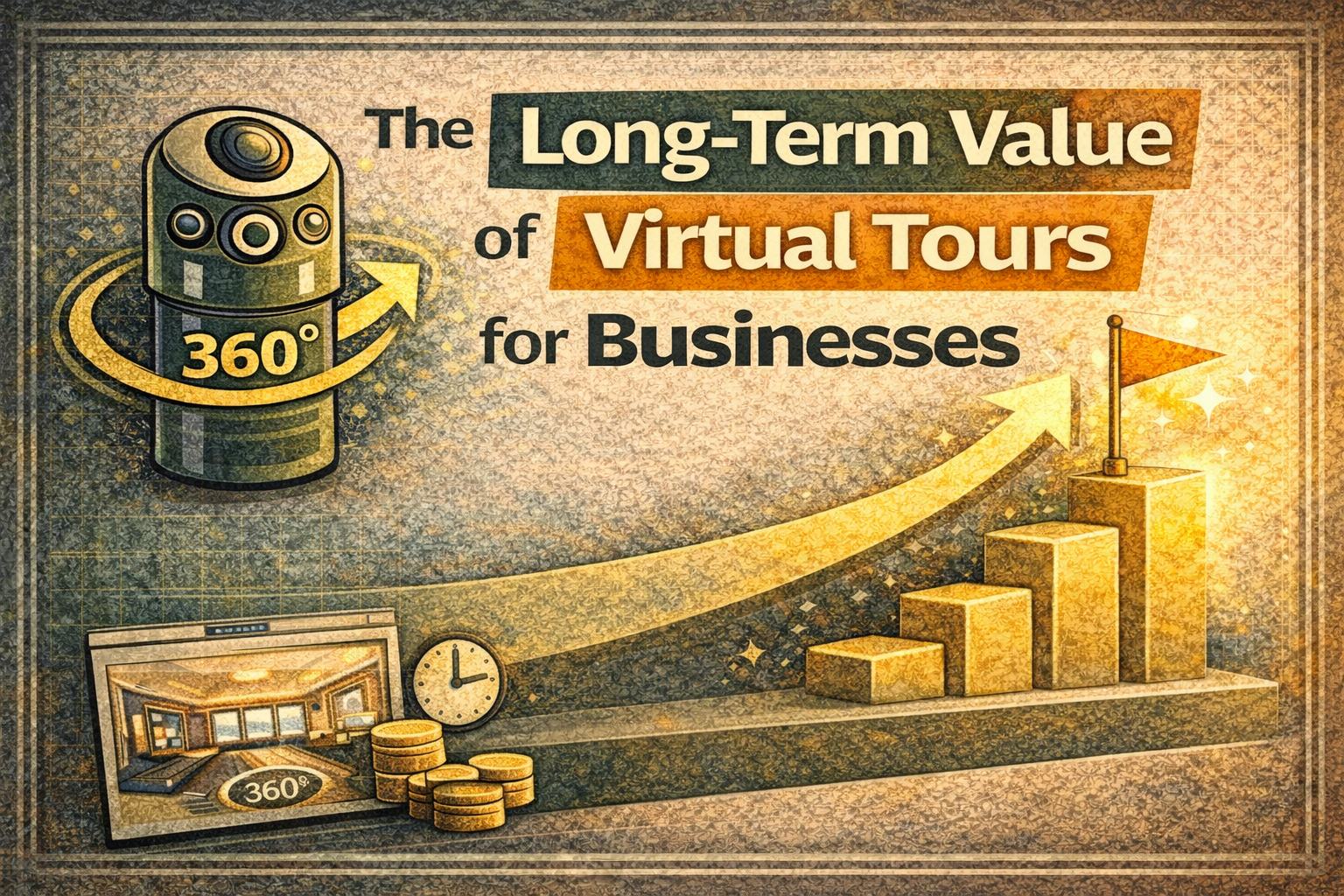Introduction: Free Virtual Tour Software for Mac
Are you hunting for the top Mac virtual tour programs that are free? Making a virtual tour of your home or place of business is a great method to highlight its attractions and draw in consumers. Finding the best virtual tour software, though, can be difficult, especially if you’re on a tight budget.
The finest free virtual tour software for Mac will be covered in detail in this in-depth guide, allowing you to easily and affordably create spectacular virtual tours. We’ll also respond to a few of the most typical queries about virtual tour software.
You may build dynamic and immersive tours of your home or business using virtual tour software, which your audience can view from the convenience of their own devices. It’s a great marketing tool that can assist you in engagingly and distinctively showcasing your home or company to potential clients.
Why Do You Need Free Virtual Tour Software for Mac?
In today’s digital age, when customers are more inclined to conduct internet research prior to making a purchase, virtual tours are growing in popularity. You may give potential consumers an immersive experience that enables them to see all the aspects of your property or business before they decide to make a purchase by offering a virtual tour of your home or place of business.
The Best Free Virtual Tour Software for Mac
The chance of any unexpected surprises during physical viewings is decreased thanks to virtual tour software, which enables purchasers to conveniently explore houses from anywhere, learn more about the property, and obtain a better understanding of the property. There are numerous products available in the competitive virtual tour software market. CloudPano is the most widely used virtual tour program. These products each have special features and advantages, such as interactive floor plans and custom branding. The effectiveness of your property promotion might be significantly impacted by your choice of virtual tour software.
How to Choose the Right Free Virtual Tour Software for Mac?
When choosing the right free virtual tour software for Mac, there are several factors you should consider, including:
Ease of use: The software should be easy to use, even if you don’t have any technical skills.
Features: The software should have all the features you need to create stunning virtual tours.
Compatibility: The software should be compatible with your Mac operating system.
Price: The software should be free or affordable, especially if you’re on a tight budget.
Frequently Asked Questions
Is it possible to create virtual tours on a Mac?
Yes, it’s possible to create virtual tours on a Mac using free virtual tour software.
Do I need any technical skills to create virtual tours on a Mac?
No, you don’t need any technical skills to create virtual tours on a Mac. Most free virtual tour software for Mac is easy to use and requires no technical expertise.
Can I use virtual tour software for commercial purposes?
Yes, you can use virtual tour software for commercial purposes, but you may need to purchase a license for some software.
Can I add audio and video to my virtual tours?
Yes, you can add audio and video to your virtual tours using some free virtual tour software for Mac.
Can I embed my virtual tours on my website?
Yes, you can embed your virtual tours on your website using the embed code provided by the virtual tour software.
Conclusion
In conclusion, making virtual tours is a great approach to attracting customers to your property or business. You can make spectacular virtual tours without spending a fortune using the finest free virtual tour software for Mac. Think about things like ease of use, features, compatibility, and cost when selecting the best free virtual tour software for Mac. Please feel free to leave a remark below if you have any queries or recommendations. Don’t forget to forward this information to anyone you think would be interested in using a Mac to create virtual tours.
Visit the link to read more:
https://blog.cloudpano.com/announcement-realtor-com-and-cloudpano-com-virtual-tour-software-integrate-directly-big-news/














.png)



.png)





.png)

.png)